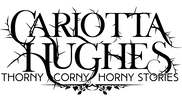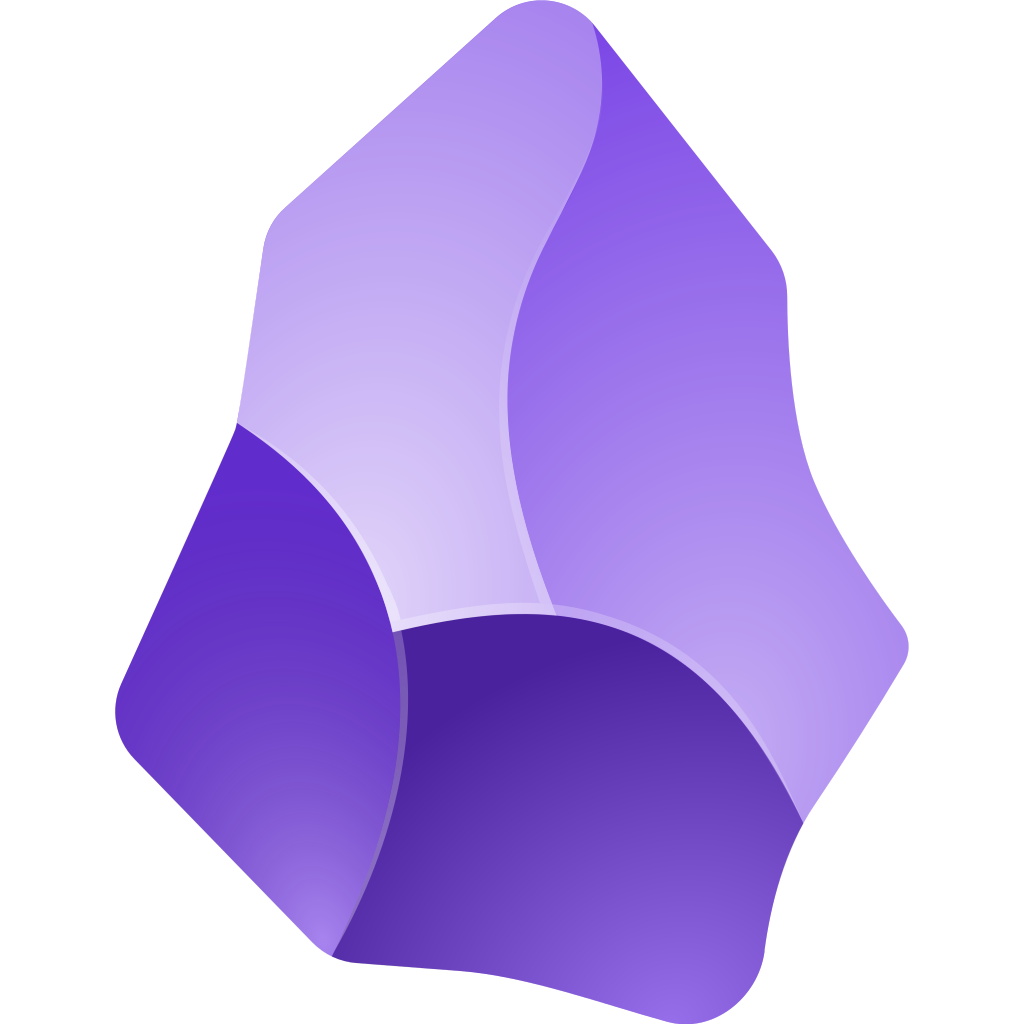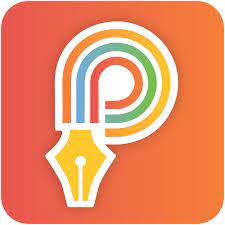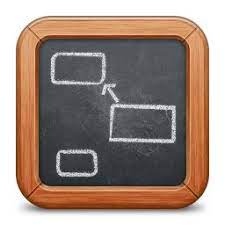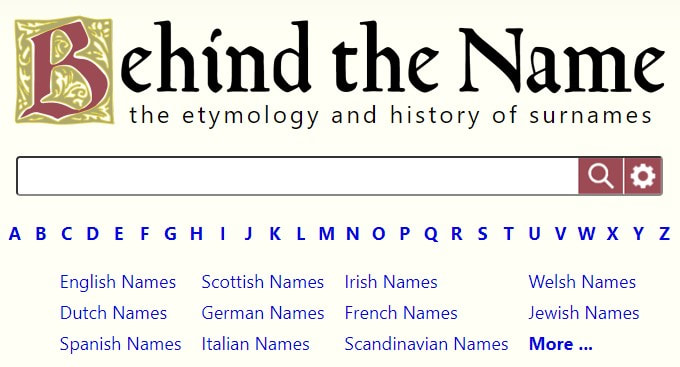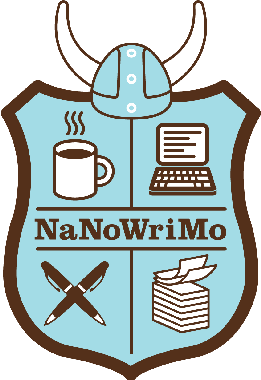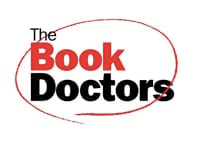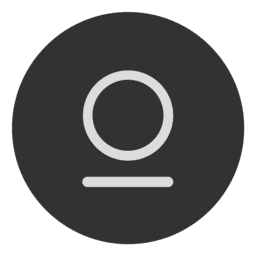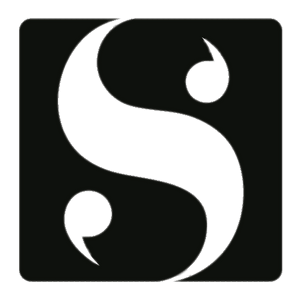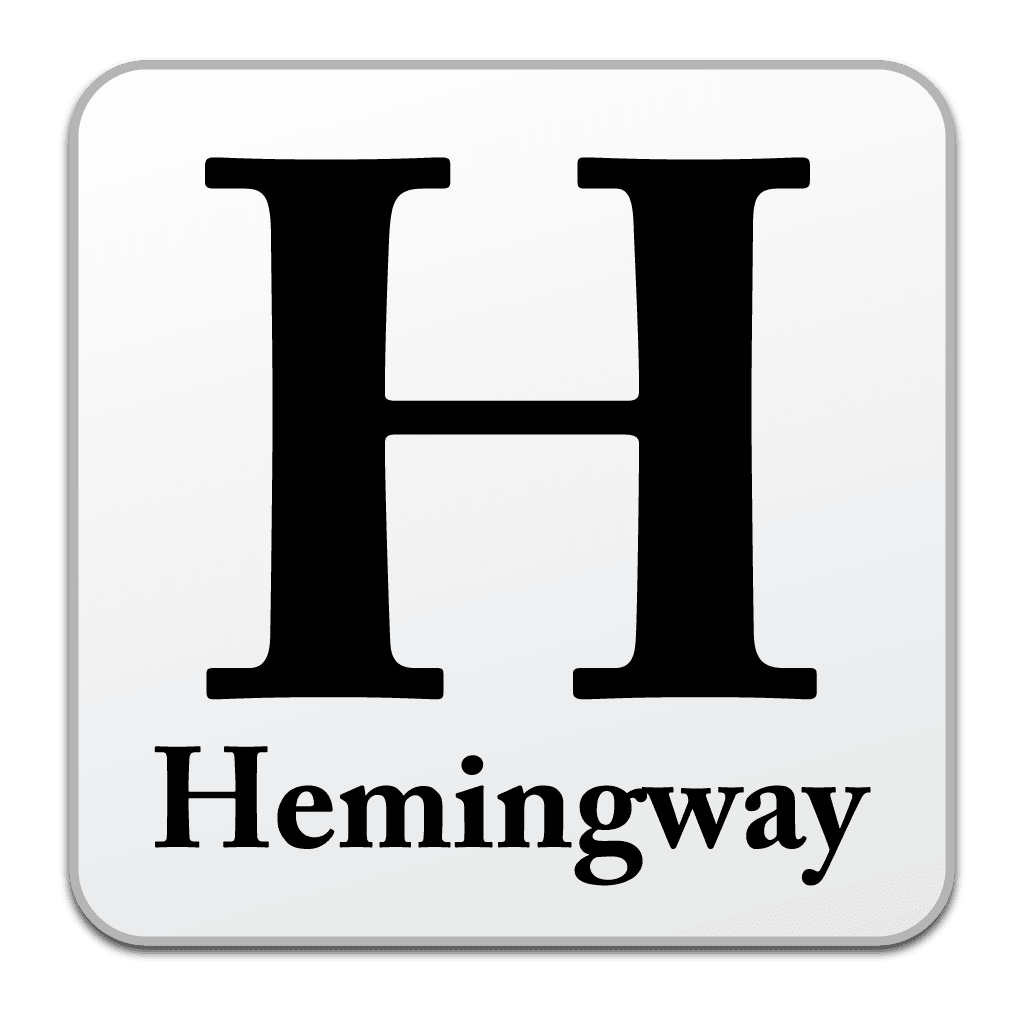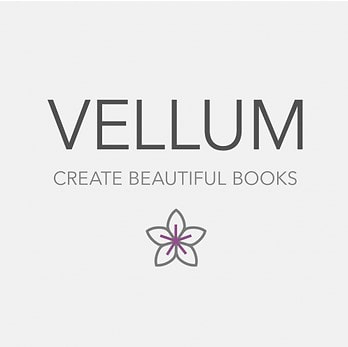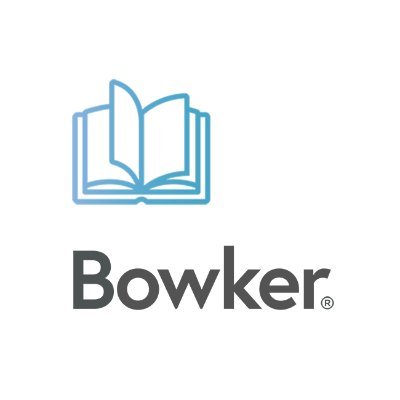AuDHD Info Dump On All Things Bookish: Because Gatekeeping is Stupid.
From writing software, to editors, to plotting software, to merchandise, to signage and marketing - I've got you covered!
ALL SOFTWARE $ AMOUNTS ARE IN USD (Some linked websites - like for merchandise - are USA based as I live in the USA.) This is not an exhaustive list and will grow and change over time. Some of the content might be inaccurate due to organic changes for the businesses linked.
|
ALL of my opinions are suggestions ONLY (with the exception of Sensitivity Reading DEAR LAWD DO IT and AI Gen content DEAR LAWD DO NOT DO THE THING). Your book is your baby and I'm just providing my resources and experiences as an indie author and illustrator!
|
I am NOT getting paid for this! No affiliates or anything, just me being a curious gremlin trash cat who's willing to share what I've found! Think of me as your local neighborhood crow who you've befriended and now I gift you shineys!
|
Shall we get started???
*aggressively shoves info dump at you*
Create The Book! DO IT.
|
|
|
Art: Covers, SFW, NSFW + Where To Commission
|
|
Feedback + Publishing
|
|
|
Marketing? OH NO.
|
|
Social Media Stuff
Got Merch? You Will!
|
|
|
OH LAWD It's A Convention!
|
|
|
Create The Book! DO IT.
You want to write a book, or are writing one, but need a place to start?
Don't worry fam, I got you! I've been writing stories since 2000 (just for fun and to help cope, I didn't think I'd ever DO anything with them) and have tried out a lot of software over the years! I'm also an illustrator and have both convention experience and info on where to get merch made! There are pros and cons to each one, so please read through them and see which one is right for you!
Notes + Plotting + Story Development Software:
Obsidian:Obsidian is a great note taking tool that is SUPER flexible and adaptable with over a thousand plugins so you can completely customize it to suit YOUR way of thinking and plotting. Link between your notes, thinking graphs/maps, and infinite digital creative space! You can also technically write in it too! (Not sure about exporting and formatting though!)
Good For: visualizing story plots, using plot beats, turning plot beats to outlines Pricing: Free For Personal OR $50/user/year Commercial + Free Trial |
Plottr:If you're looking for a software to help you plan out your story and series beats, this one's great! There are a lot of free templates too and you're able to create your own for your style of storytelling! You can also export your Plottr files to Word or Scrivener once you're ready to write! As you plan, you create your "story bible" where you can easily reference things as you write.
Good For: visualizing story plots, using plot beats, turning plot beats to outlines Pricing: Annual OR Lifetime + Free Trial |
Scapple:Scapple is Scrivener's little sister. It's predominately used for mind mapping ideas! You can also integrate from Scapple to Scrivener and export your mind maps! It's a great visual tool if you've got a lot of interconnected and complex concepts that you need to work out.
Good For: visualizing story plots and concepts Pricing: $20.99 Lifetime Standard License OR $16.79 Lifetime Educational License + 30 Non-Consecutive Day Trial |
I Have To Name Things? WHUT:
Naming your characters or places in your world can be one of the HARDEST parts of the book creation process. These websites should be able to help you find the names you need! Even your pen name!
|
Browser Based
|
Fantasy Name Generators:This site has every kind of name you could possibly need under the sun. Seriously! Need a pub/tavern name? Yup. Fantasy race types? Sure. Names based off of existing folklore and modern story worlds? They got you! More name generators than you can shake a stick at!
Good For: Naming just about anything! Pricing: FREE |
|
Browser Based
|
Fantasy Name Generators: Book TitlesHaving a hell of a time figuring out a title for your book?? This generator helps take some of that stress off your shoulders! There are even book genres you can choose AND include specific words as part of the title!
Good For: Your book title! Pricing: FREE |
|
Browser Based
|
Behind The Name: First NamesOne of my all-time favorite websites for finding names! If you are wanting to have deep meaning or specific cultural names, this is a fantastic place to find them! There's even history on each names and you can trace back to the name's root origins!
Good For: Finding name meanings, names from a specific culture or region, history on names Pricing: FREE |
|
Browser Based
|
Behind The Name: SurnamesThe same as the first name website, but for surnames!
Good For: Finding surname meanings, surnames from a specific culture or region, history on surnames Pricing: FREE |
|
Browser Based
|
Behind The Name: Place NamesRelatively new! The same as the first name website, but for place names!
Good For: Finding place name meanings, place names from a specific culture or region, history on place names Pricing: FREE |
Get Mappy With It:
It's amazing how even a simple map scrawled on a napkin can help you navigate and plan your story!
|
Browser Based
|
Inkarnate:If you want to create maps for your books or even your DnD campaigns, this is fantastic! The Pro plan has so many different styles to make your map uniquely yours. If you have any design or art experience, this will be like most art software in functionality. If you don't, there will be a slight learning curve, but not too bad!
Good For: Finding place name meanings, place names from a specific culture or region, history on place names Pricing: FREE Personal Plan OR Pro Yearly (commercial) $25/yr OR Pro Monthly $5/mo |
Writing Communities & Contests:
NaNoWriMo: Write A Novel In A MonthNaNoWriMo (National Novel Writing Month) is an event that occurs every November where your goal is to write a novel in a month. It's got a huge community and there are options to connect with other writers locally to you.
I wrote my first book (currently being re-written as Flower From The Flame) during NaNoWriMo. I'll be honest though, I haven't finished it since and I forget about it every year. There is also writing camps available during other times of the year. |
Pitch Wars: (TradPub Focused)If you're wanting to go the TradPub (Traditional Publishing) route, then Pitch Wars might be an interesting option. Essentially, you pitch your story via social media with the right hashtags. Then participating published/agented authors, editors, or other folk in the industry choose a writer and mentor them. There is a VERY slim chance you'll get chosen, but it's an option and way to get industry folks eye's on your story idea.
|
Pitchapalooza by The Book Doctors: (TradPub Focused)Pitchapalooza is a post-NaNoWriMo and it's like American Idol but for writers. Initial entries are chosen at random. "The winner receives an introduction to an agent or publisher appropriate for their book."
|
Writing Software:
Ommwriter:Do you often get overwhelmed by your writing software before you even begin putting words to the page? Ommwriter was designed for you with minimal tools, easy export to email or PDF, typing sounds, active character counter, plus serene backgrounds and audio to help keep you focused!
Good For: freewriting without distraction, sprints Pricing: Pay What It's Worth (minimum of $9.93) |
|
Browser Based
|
The Quill App: The One I Use!Check out the features HERE
This is my FAVORITE writing program. It is streamlined, modern, with stats and goals. If you find Ommwriter to be not enough and Scrivener to be too much, The Quill App will be a nice fit! It was built by a husband in his basement for his novelist wife who had a hard time with other writing software! He's also assured me via email that AI does not, and will not, be a part of this service, unlike options such as Google Docs. It saves constantly, so I've RARELY lost any work! Good For: low-distraction writing, dark mode, easy functionality, export to docs (no epub), browser based, bank-level data encryption Pricing: FREE |
All-In-One Software:
Software that includes: templates, character and world building prompts/sheets, notes, writing space, formatting, and exporting to the format of choice.
Scrivener:Scrivener is one of the biggest writing programs. It doesn't matter if you're writing a script, a manuscript, world building, or research, there are templates and options galore. There are a lot of options for the UI and display too. And once your book is complete, you can export it as an e-pub! I HAVE lost work via Scrivener so you want to make sure you save often (I believe it auto-saves periodically, but still). If you need a clean, modern, sleek software - this is NOT it. There can be a steep learning curve, but it's a very in-depth software, so it's great for major world or magic building.
Good For: creating various types of stories, notes, writing, formatting, world building, exporting Pricing: $59.99 Lifetime Standard License OR $50.99 Lifetime Educational License + 30 Non-Consecutive Day Trial |
|
Browser Based
|
Novel Factory:They used to have a desktop program, but it seems they've phased that out and only have the subscription model now. Novel Factory is great if you want to input all of your world building stuff, your characters, your story beats, and have it generate an outline from that information to follow along with. Perfect for Planners, not so great for Pantsers!
Good For: creating various types of stories, notes, writing, formatting, world building, exporting Pricing: Basic $7.50/mo ($75/yr) OR Standard $20/mo ($198/yr) OR Premium $60/mo ($600/yr) |
Ulysses: Mac/iOS OnlyI don't have a Mac so I haven't tried Ulysses. It seems to have a pretty simple and straight forward UI. The nice feature is it syncs between all of your devices, so you don't have to pay per device.
Good For: syncing stories to all your apple products and iCloud, sleek modern look, can export ebook or Word file. Pricing: $39.99/yr OR $5.99/mo |
LivingWriter:I haven't tried LivingWriter yet myself, but I'm planning on it as I've been needing something with easy co-authoring abilities!
Optional AI outlining tools, manuscript beat sheets, boards to house your notes, dark mode, co-authoring, no lag on large manuscripts, cloud based, goal trackers, constant autosave, seamless imports + exports are some of the features LivingWriter has. It also appears that they're working on adding text-to-speech + speech-to-text capabilities. Good For: co-authoring, writing, exporting, story beats, world building, etc. Pricing: Premium $14.99/mo ($144/yr) OR +AI Add On $29.99/mo ($299/yr) OR Lifetime +AI $699 |
Editing Software:
|
Browser Based + Plug-Ins
|
ProWritingAid:This is one of the most popular editing software. It DOES utilize AI, but you can choose not to use those features. Often catches what Grammarly misses.
Good For: editing in both browsers and plug-ins Pricing: Free OR Premium $30/mo ($120/yr) OR Premium Pro $36 ($144/yr) |
|
Browser Based + Plug-Ins
|
Grammarly:This is one of the most popular editing software. It DOES utilize AI, but you can choose not to use those features. Often catches what ProWritingAid misses.
Good For: editing in both browsers and plug-ins Pricing: Free OR Premium $30/mo ($144/yr) OR Business $15/mo/user |

+ Browser Based
|
Hemingway Editor:For Browser Based option, click HERE
No AI with the desktop app. Hemingway is a solid editor. You can use this one offline. Good For: editing in browser, editing offline Pricing: Browser Option FREE OR Desktop Option $19.99 1-time |
Editors I Know/Know Of:
Sensitivity Reading: DO IT. I'M NOT KIDDING.
DO NOT be that person who writes an experience that isn't theirs and publishes it without sensitivity readers/editors getting a look at it first. IT WILL END BADLY FOR YOU. The indie book community holds people accountable when they do this.
Article: How to Make Your Writing More Sensitive – and Why It Matters by Melissa Haun
This helpful article was sent to me by Amelia Nirmri.
Formatting Software:
Vellum: Mac/iOS OnlyVellum is an industry standard for easily formatting books for both e-books and print books. Vellum software allows for unlimited books whether you go with the e-book plan or the e-book + paperback plan.
Good For: easy e-book and print book formatting Pricing: Vellum E-Books $199.99 OR Vellum Press (e-books + paperbacks) |
|
All platforms
|
Atticus: I Use This To Format My E-BooksEven though you can write in Atticus, I'm putting it in the formatting section because that's what I primarily use it for. Atticus can be a little clunky to write in, and I've had a few instances where things didn't save because the word count was too long. Downloading backups is easy and there's cloud storage. I use Atticus to format my e-books, though you can use it to format for print too. I like their fore matter and back matter templates and some of the features included. Using it is intuitive. Exports guaranteed to work with any book market and platform. As far as I'm aware, there's no limit to the number of books you can create with the software.
Good For: easy e-book and print book formatting, can write in it, guaranteed exported files. Pricing: $147 Lifetime + Ongoing Free Updates |
Feedback + Publishing
Okay, so you've written, edited, and formatted your book... Now what??
NO WORRIES! There are 5 major components you will need to focus on in order to have a solid foundation for success:
- Your Brand: Your brand is critical to your success. Focus on developing a brand that you'll want to stick with long-term.
- Feedback + ARCs: This is how you know how your book will do on the market and give you insight into ways to market your book. This CAN include Sensitivity Reading, but I recommend you do that step while you're editing your book.
- Preparing Your Book To Sell: This can be a tricky process - but I've got some tips and tricks for you!
- Publishing Platforms: There are many different ways to get your story out into the world! From publishing on Kindle Unlimited, to publishing wide, to serialization. You've got options. You just have to choose the route(s) you want to take!
- Piracy Protection: It's an ugly thing that we indie authors have to deal with. It happens to all of us at least once! So here are some ways to help protect your books!
Your Brand:
There's a LOT that goes into developing your brand and it can take some time. Don't stress though! I've got some resources for you that should help speed up the process!
Canva: Your New Best FriendWhen I tell you, as a graphic designer and illustrator, I use Canva Pro for ALL of my marketing materials, including videos, I'm not kidding. It is one of those subscriptions that is DEFINITELY worth the cost!
|
Feedback + ARCs:
Feedback on your book from readers is HIGHLY important! Normally, indie authors go through several stages (and groups) of readers before they launch their books. The 3 main ones are:
- Alpha Readers: The first people to get their eyes on your book. Usually this is during the writing process, but sometimes is right after or before editing. A lot of times they can be other authors!
- Beta Readers: The second group of people to read your work. A lot of times, beta readers will be readers you have a rapport with or people you know. They help with story flow, plot holes, and give you feedback on your story. They're essential for making sure your story is complete before it goes to ARC readers.
- ARC Readers: (Or Advanced Reader Copy) The third - and arguably most important - group of readers. They get your book after it's been edited and formatted. They're the last stop before you publish your book and they will trade a review for the opportunity to read your book early. They're also great in that they might catch issues previous groups might have missed. But the BIGGEST reason why we have ARC readers? When the book launches, they'll post reviews of your book to places like Amazon and Goodreads! This will help boost your book in the algorythms so more people can find you.
- ARCs are in exchange for an HONEST review. (Reader spaces are to be honored. It's okay of people don't care for your book, there will be PLENTY who love it! Plus, sometimes it's the negative reviews that will sell another reader on your work!)
- DO NOT pay for ARC reviews - it is a trade.
- DO NOT charge for ARC reviews - it is a trade.
- DO NOT demand a specific star rating or review type. (This not only skews views on your work, but it will also get around the book community and is seen as bullying readers. Don't do that.)
- DO provide a clause in your ARC e-book copy that states that it IS an ARC copy and that it is not to be shared with anyone.
- DO use a service for providing the ARC copies. This is mostly a suggestion, but it helps with watermarking your ARC copies so if your book gets leaked to a pirating site, you can check who leaked it! (BookFunnel does this!)
|
Browser Based
|
Scribophile: For FeedbackScribophile is an online writing community centered around providing and receiving feedback on your story. Sarah J. Maas is one of the well-known authors who has used this website! You can also find beta readers through here! There are also workshops and contests available.
Good For: feedback, beta readers, workshops, contests Pricing: FREE |
|
Browser Based
|
BookFunnel: For ARCs + MoreBookFunnel is one of those tools where you get a LOT of bang for your buck! It includes features like:
Pricing: First-Time Author $20/yr OR Mid-List Author $100/yr ($10/mo) OR Bestseller $250/yr ($25/mo) |
|
Browser Based
|
Booksprout: For ARCsBooksprout is a place where readers can find ARC books to read and authors can put up ARC copies of their books! Since I don't have new ARCs every month, I've done it where I only pay for one month. I also really like their UI.
Good For: obtaining ARC readers, getting ARC reviews once your book launches Pricing: Growing Author $9/mo ($90/yr) OR Pro Author $19/mo ($190/yr) OR Bestselling Author $29/mo ($290/yr) OR Publisher + Review Service $59/mo ($590/yr) |
Preparing Your Book To Sell:
There are a few things you need to do to ensure your book is ready for publication after it's been formatted and reviewed! But first you need to decide what formats you're planning on selling:
- E-Book
- Serialization
- Paperback
- Hardback
- Hardback w/ Dust Jacket
- Audiobook
Preparing Your Book To Sell: ISBNs + Barcodes
NO MATTER THE FORMAT, you will need an ISBN for each format (1 for paperback, 1 for e-book, 1 for audiobook, etc). Serialization is the only exception I know of - but if you plan to publish a serialized story as an e-book or physical book once it's complete, you WILL need an ISBN.
FOR PHYSICAL COPIES, you will need to purchase barcodes for each format.
Some places like Amazon, IngramSpark, Blurb, and others offer free ISBNs. The trade off being that you can't produce that book anywhere else as that company owns the ISBN (Like with KDP on Amazon). It's my personal opinion that it is better to purchase and OWN your own ISBNs and barcodes. That way there's no question of rights or ownership. For the USA, purchase of ISBNs and barcodes is through Bowker.
FOR PHYSICAL COPIES, you will need to purchase barcodes for each format.
Some places like Amazon, IngramSpark, Blurb, and others offer free ISBNs. The trade off being that you can't produce that book anywhere else as that company owns the ISBN (Like with KDP on Amazon). It's my personal opinion that it is better to purchase and OWN your own ISBNs and barcodes. That way there's no question of rights or ownership. For the USA, purchase of ISBNs and barcodes is through Bowker.
|
Browser Based
|
Bowker Identifier Services:Bowker is the USA's ISBN distributor. The UI is clunky and not very intutive, which is a pain, but otherwise it's useable.
NOTE: If you purchase a barcode, you can only apply it ONCE - no whoopsies! So pay attention to which barcode gets added to which book and book format! |
Preparing Your Book To Sell: Regarding AI-Generated Content (JUST. DON'T.)
AI GENERATED CONTENT CANNOT BE COPYRIGHTED! This includes book covers! Also, using AI-generated content is exploitative and unethical unpaid use of pre-existing content created by humans that were scrubbed from the internet and dumped into data sets used by companies like Stable Diffusion. You can read more below:
Publishing Platforms:
There are a few major ways to publish your work. You can serialize it, publish it via KDP (Kindle Direct Publishing), or you can publish wide (meaning all retailers).
Publishing Platforms: Serialization
Ream: |
Piracy Protection: Someone Pirated My Book - Now What Do I Do?
Cry. No seriously, cry. Get it out. Let it ALL out. Because it's an emotional betrayal for all of us when our books get pirated. My first book, Thorn's Dove, got pirated and I found it on a piracy site on my birthday. NOT fun. I even did the math based on the # of views on how much I lost and it was nearly $10k worth of e-book sales. So, please, yell, cry, punch a pillow (or something non-destructive to vent). Then do the next step. Getting an anti-piracy service and reporting to the FBI.
This is one of the MOST unsavory parts of being an indie author. We have to go after them ourselves instead of a publishing house doing it for us. It's part of the trade-off for publishing indie vs trad-pub.
This is one of the MOST unsavory parts of being an indie author. We have to go after them ourselves instead of a publishing house doing it for us. It's part of the trade-off for publishing indie vs trad-pub.
|
Browser Based
|
Muso:I use Muso myself. The peace of mind it gives me is IMMENSE. So much of it is automatic and you receive update emails as well. I definitely recommend this for your peace of mind!
Good For: scanning the web for pirated copies of your books, sending takedown notices to Google and the hosting websites Pricing: Per Book: $7/book/mo OR Per Author: $70/entire author catalogue/mo OR Per Author Annual: $590/yr |
Marketing? OH NO:
Build Your Website:
Book Mockups:
Content Creation:
Canva (Pro): |
Social Media Stuff:
Newsletter:
Got Merch? You Will!:
OH LAWD It's A Convention!:
Don't worry fam! I've sold at a number of events and conventions over the years! I've got some suggestions on things like:
- The Basics
- Signage
- Displays
- Pre-Orders
- Hacks
- Printable Con Checklist
The Basics:
Signage:
Displays:
Pre-Orders:
Hacks:
Printable Con Checklist:
Coming soon!
Have suggestions for me to add to this resource page? Email me at [email protected] !